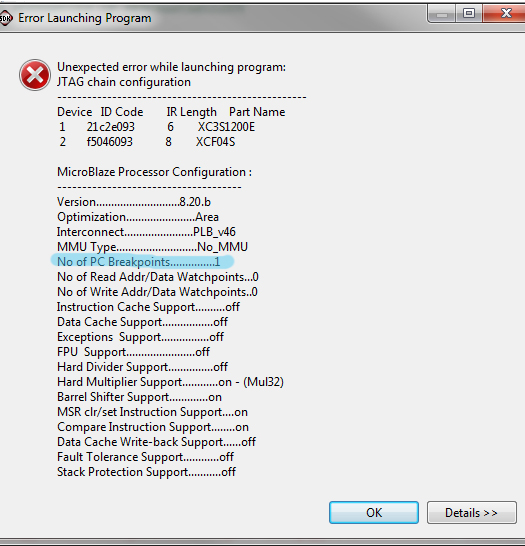SDK error after downloading bitstream to FPGA

Hi guys
I am using the Embedded development kit (EDK) and the software development kit (SDK) version 13.4 for a few months now. Recently when I pressed "download bitstream to FPGA" I didn't get an error. When I exported the design to SDK and press "program FPGA" no error returned either. The code didn’t function properly even it was in the template code. When I tried to run the program I was met with the following error on my screen:

Please shed some light on how to resolve the issue. I'll be really thankful if anyone of you can help.
Waiting for your views
Regards and best wishes