SeaMonkey web-browser for handling emails Sending of messages failed

Hello, I always use SeaMonkey web-browser for handling emails. Today I have found two spam emails including some photos that I think it shall be deleted. Therefore I use Edit as New option to delete the embedded email addresses. When I finish the cleanup and click send, an error message appears. Please find below the error message screenshot for your reference.
Could anyone help me to solve this error please? Thanks in advance. Have a good day.
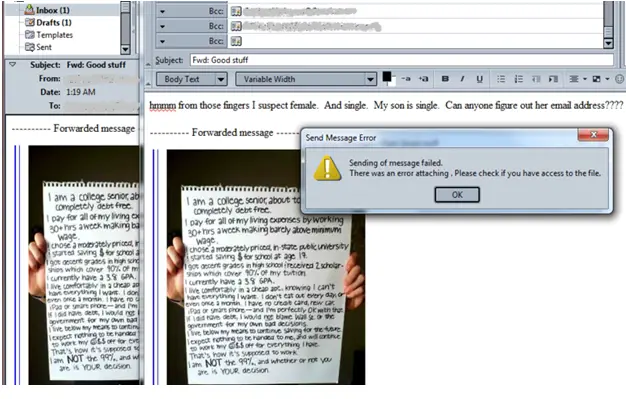
Sending of messages failed.
There was an error attaching. Please check if you have access to the file.












