Second life fails to initialize communications

Hey Tech Professionals,
This is a wired error message getting whenever I try to initialize communication. Means whenever I try to login to communicate, ended up with an error. Don’t understand the root cause of this error? Please help me to find the solution for this problem. Your help is appreciated.
Title: Unable to initialize communications.
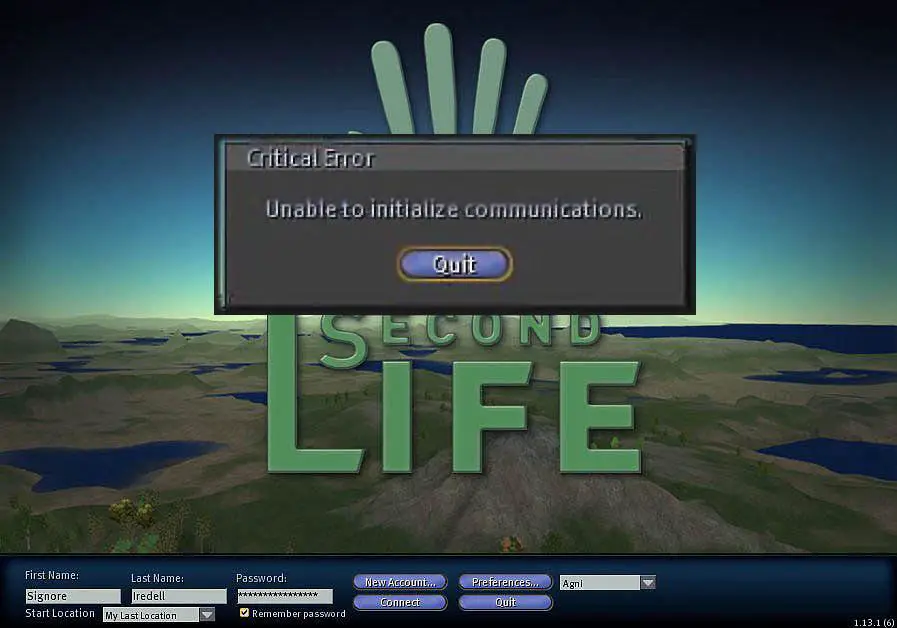
Critical error: Unable to initialize communications.












