Secondary logon’ service is not running error message when installing Postgre SQL

Hello!
I am getting an error message when installing Postgre SQL. The exact error message is "
Service check
The ‘secondary logon’ service is not running. This service is required for the installer to initialize the database.
Please start this service and try again."
Attached is a screenshot of the error message I receive. Please help in any way you can.
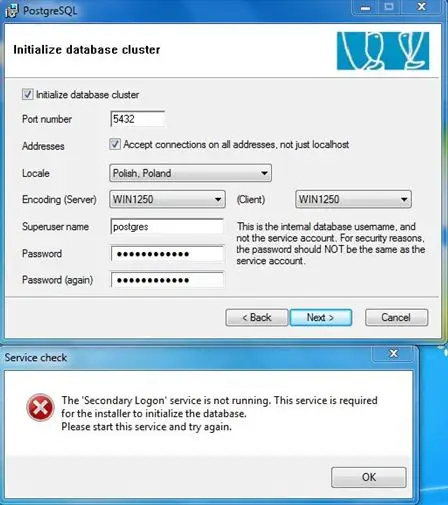
Thank you.












