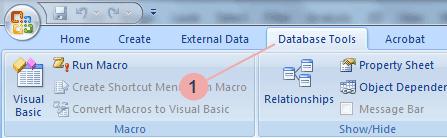Secure database in MS Access with unauthorize persons

I have database in MS Access and I just want to know how to put password everytime I open the database so that only selected persons can only access the database.