Selected media file 0001PZ cannot be processed by this tool

Hi,
I am running Mac Operating System and have some large resolution files to play. I have a tool to convert the large resolution into small but I am getting the following error message when I select media file. The file cannot be processed by this tool so I need your help to fix this annoying issue. Thanks in advance.
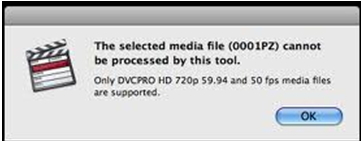
The selected media file (0001PZ) cannot be processed by this tool.
Only DVCPRO HD 720p 59.94 and 50 fps media files are supported












