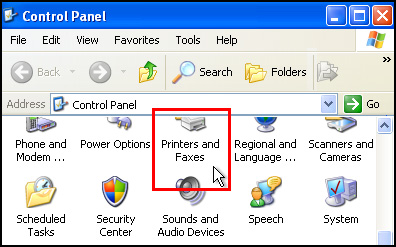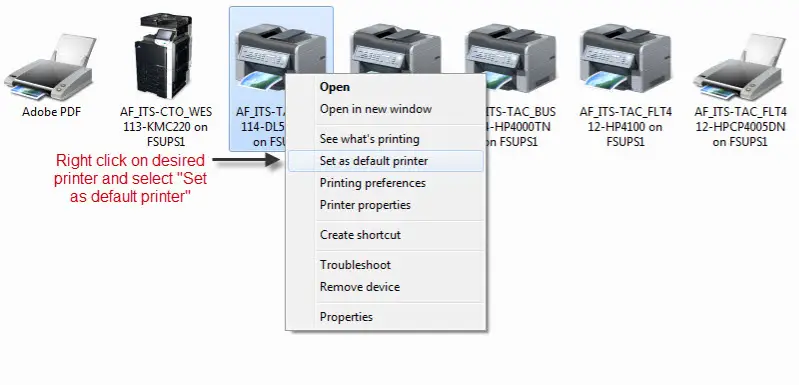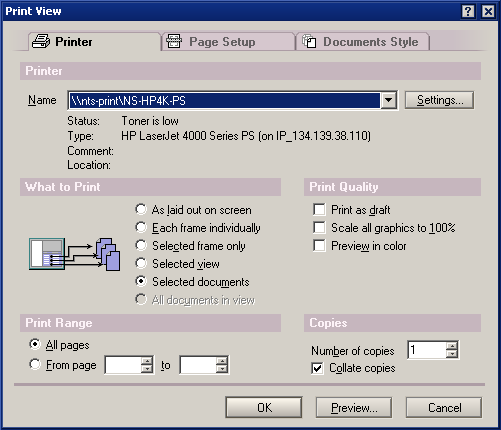Selecting default printer using Lotus script.

Is there any setting in Lotus script where I can make my print setting as default printer on my computer?
In lotus spreadsheet there are many buttons for printing. There is a button what makes the printer setting to PDF printer.
If incase any mistakes happen, if I click in that button. All my print goes to PDF print.
How can I make this default to printer?