The semaphore timeout period has expired

Hi there,
Today when I opened my laptop this error message appeared on my desktop and everything froze. I had no icons on desktop, no taskbar, nothing, only my keyboard worked. I waited for 15min and could click OK and everything worked fine. I have no idea what this means and what happened. Can anyone help me tell why I had this error ? How can I prevent this to happen again ?
Kind Regards !
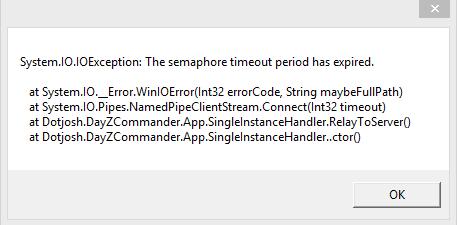
System.IO.IOException: The semaphore timeout period has expired.
at System.IO._Error.WinIOError(1nt32 errorCode, String maybeFullPath) at System.IO.Pipes.NamedPipeClientStream.Connect(Int32 timeout) at Dotjosh.DayZCommander.App.SinglelnstanceHandler.RelayToServero at Dotjosh.DayZCommander.App.SinglelnstanceHandler..ctorO
OK












