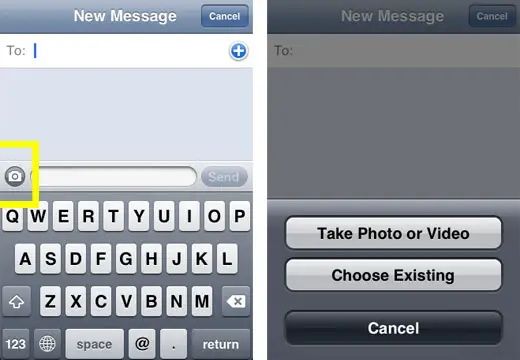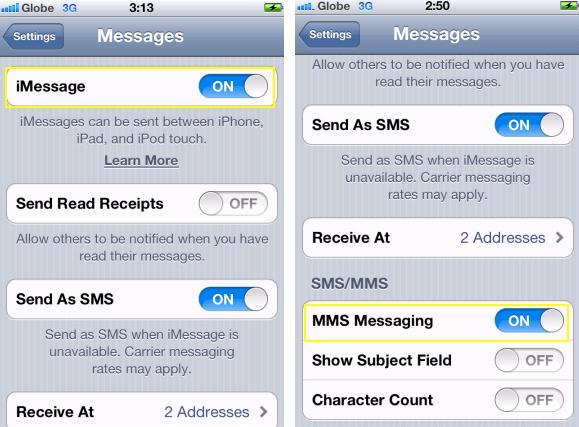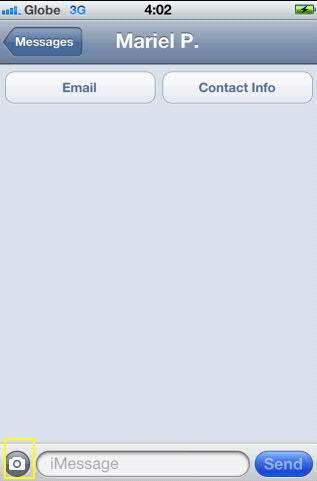Send MMS Messaging from iPhone 4

Can I send any images from my photo gallery through MMS messaging from my iPhone 4?
How can I execute it?