Sending Internet E-mail via Microsoft Exchange Server

Hi all,
I am trying to migrate from Microsoft exchange server 5.5 to exchange server 2003. I have networked 10 PCs via a rooter. The external DNS are configured correctly on port 25 and using a smart host for outbound DNS. The question I want to ask is;
Am i supposed to be able to telnet the telnet server on port 25? This is because if I do that I result to an error. I have completed installation and setting up everything else, deployment tools and wizards without any problems.
But when it comes to setting up the internet email wizard I get an error;
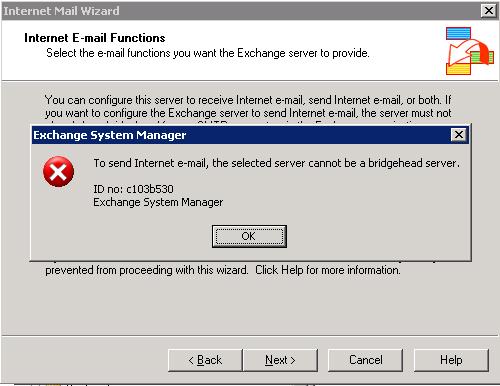
Exchange System Manager
To send Internet e-mail, the selected server cannot be a bridgehead server.
ID no: c103b530
Exchange System Manager
OK
I have found a forum that implies this wizard doesn't work with 2 x NIC's. Can someone tell me how to make the necessary configurationally changes manually?
Also MS KB 821830 seems to imply the samething. I really need help for setting up the internet email, since I can’t send or receive any email on my pc.
Please if you have any idea on how to go about this, I need your help ASAP.
Thank you.












