SEP: Error – Preparing Database: Failed to connect to the database

I had installed SEP, and go through the management server configuration wizard and after I placed a new user and password it said "The database is being created and initialized." then this error just popped. What do I do?
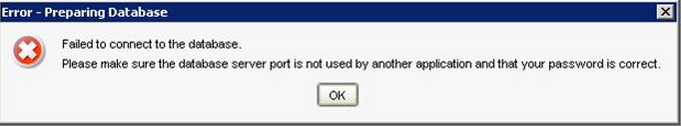
Error – preparing Database
Failed to connect to the database.
Please make sure the database server port is not used by another application and that your password is correct.
Thanks,
Jay












