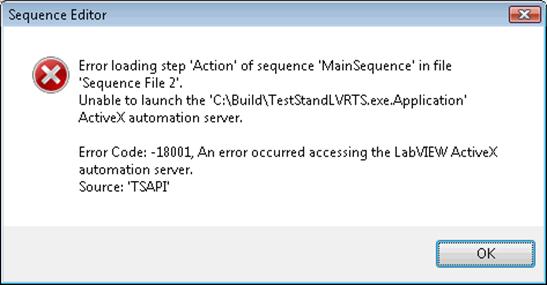Asked By
KnightS
0 points
N/A
Posted on - 10/26/2011

Good day to everyone!
I manually registered the ActiveX server on my OS. Still, when I run TestStand, I'm prevented by this error.
Can somebody help me with this one? A ton of thanks to those who will share their ideas!
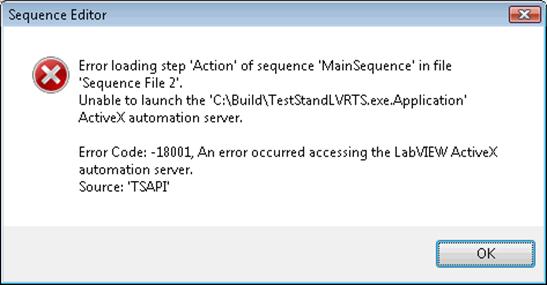
Sequencer Editor
Error loading step ‘Action’ of sequence ‘MainSequence’ in file
‘Sequence File 2’.
Unable to launch the ‘C:BuildTestStandLVRTS.exe.Application’
ActiveX automation server.
Error Code:-18001, An error occurred accessing the LabVIEW ActiveX
Automation server.
Source: ‘TSAPI’
OK
“Sequencer Editor Error Loading Step “

Hi,
I can help you to your problem, simply the Test Stand must allow to call into Lab VIEW Vls because the Test StandLRTTS is an Active X server, then the Test Stand Lab View Runtime server you constructed into an executable beforehand it used. How you constructed the Test stand Lab view, Just simply follow the step found in <TestStandPublic>ComponentsRuntimeServersreadme.txt
After you constructed the executable, you just registry manually to the ActiveX server. To registry the Active server in manually simply run the exe with the RegServer command, just simply click on the start then click again the all programs and then click the accessories, then click Command Prompt and lastly right-click the run as administrator.
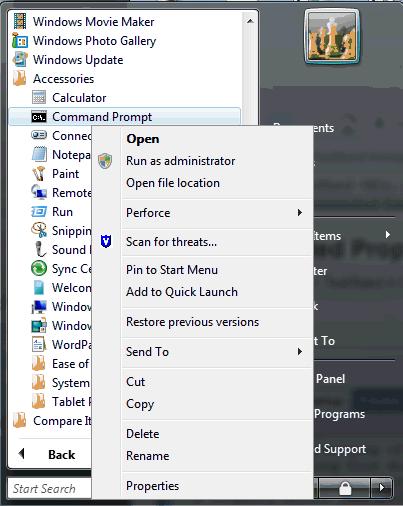
There is a dialog box will appear show below:
/RegServer
Where <Full path of the EXE file> is the location of your EXE server.
After you registered the Test stand Lab view Runtime server, you should organize the Lab VIEW from the Adapter choice in the Executable to the title of the ActiveX server.
-
Direct to Configure» Adapters
-
Choice the Lab VIEW adapter, then connect Configure
-
Choice other Executable as the Lab VIEW server
-
Now the other Executable Drop box List of options, sort "Test Stand LVRTS" to specify the ActiveX server.
Ben