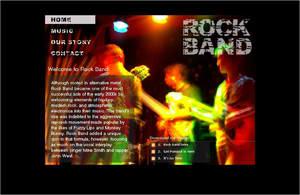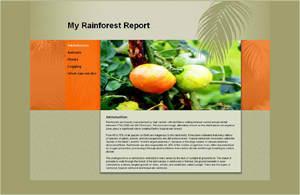Serial number problem for WebEasy8 software installation

Greetings to all,
WebEasy8 software was bought by me in the States around March, 2010. During my first time of installation, I didn't face any problems because no serial number was needed that time. Then, I had to format my computer in June due to virus attack. I didn’t need to reinstall my software until just a few days back. Then I tried to install it, it was asking for a serial number and mentioned the serial number can be found on the CD label. I found the only number, beside the copyright years, was a number 105-10094 along the border of the label. I used the number but it was not working as it was not the perfect one. I tried the license agreement number thinking that it could be the serial number. There is no point to mention that nothing was working that time. Therefore, the serial number that I needed to install it was not also in the manual or printed anywhere on the box.
Also, I did not get any number allowing me to use the web host free for the first 3 months. I have never tried to put any web page on the website since I purchased the product WebEasy8. Can I still use the offer for taking advantage?
I would appreciate the information in a timely manner. Thank you in advance and looking forward to it.