Serious Sam 2 Game Launching Problem

Hi, I operated Ubuntu last night. I saw a list of game which are supported of Linux.
I see the action fantasy game 'Serious Sam 2'. I setup the game and now that game is saying unsupported version.
I go to site and forums but they all appreciated the game as a Linux supported game. Is anything missing on the game.
It's launch window appear for some seconds and then show me the command 'Unsupported Version'.
Other friends of mine are using the same OS and playing it without any problem. Is there any solution?
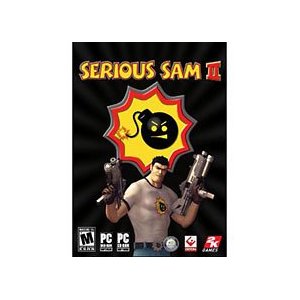
It's the starting View of the Game.
It disappears after a while.












