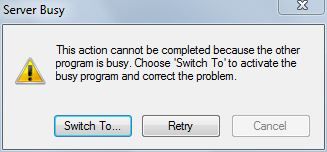Hi,
Whenever I try to open the Nero burning Rom the following error appears.
What help can I get?
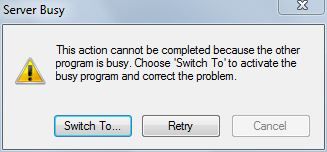
This action cannot be completed because the other program is busy. Choose “Switch To” to activate the busy program and correct the problem.
Server Busy error on Nero

This error sometimes happens when you run too many programs simultaneously. Even if you have a very fast processor like a Core 2 Duo maybe or a Core 2 Quad processor, this will still happen. To avoid this thing from happening, make sure you are running applications to a minimal number.
To try a possible solution on your problem, close all programs then restart your computer. After booting, run Nero only to make sure it will work fine. If this doesn’t fix the problem, uninstall Nero then restart your computer. After booting, open Windows Explorer then go to “C:Program Files”. Delete the installation folder of Nero if uninstalling it didn’t remove the directory.
Install Nero again after this then see if this fixes the problem. You may also try replacing it with the latest version, Nero 2014 Platinum. This version offers a free 15-day trial period with some features disabled which should be expected. You can have the full version for $110.