The server did not recognize your user name or password

Hi,
I tried to login with my username and password in the server. I received the error message as under.
However, I am sure that there was no such mistake mentioned below.
Please help me to solve the problem.
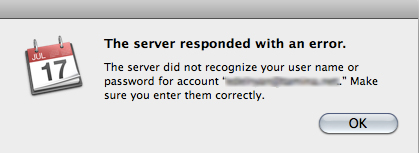
The server responded with an error.
The server did not recognize your username or password for account "[email protected]."
Make sure you enter them correctly.












