Server Error in Application OFFICESCAN

Hi,
Every time I try to open the OSCE web console and I have checked the address “C:Program Files (x86)Trend MicroOffice ScanPCCSRVPLMDAL ComponentsDAL Filter64.dll and nothing seems to miss. Can anyone help me please to start OFFICESCAN ?
Thank you !
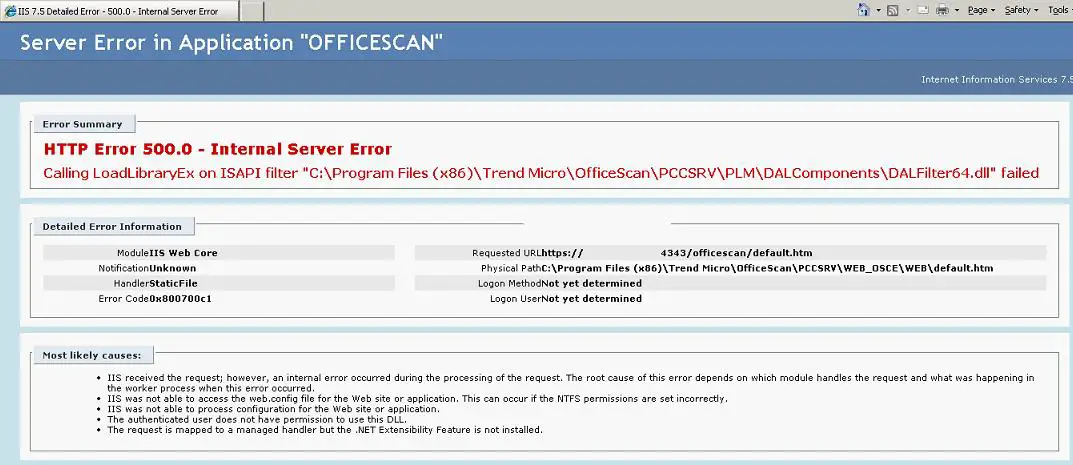
Server Error in Application “OFFICESCAN”
HTTP Error 500.0-Internal Server Error
Calling LoadLibraryEx on ISAPI filter “C:Program Files (x86)Trend MicroOffice ScanPCCSRVPLMDAL ComponentsDAL Filter64.dll” failed.












