The server requires a restart on WSUS installation on WS 2012

I am installing WSUS on Windows Server 2012. On the window "Add Roles and Features Wizard" under the WSUS Role Services menu, I selected the WID Database and the WSUS Services. It continue with the installation but prompted with an error as shown below:
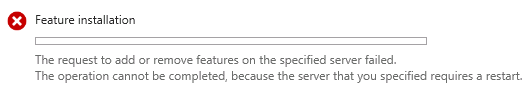
Feature installation
The request to add or remove features on the specified server failed.
The operation cannot be completed, because the server that you specified requires a restart.
I restarted the server but it doesn't change anything because after restarting the server, I also need to restart the WSUS installation which just ends on the same error message. How can I resolve this?












