The server at yahoo.com is taking too long to respond

Hi,
I'm just wondering why yahoo.com is not working on my browser. Every time I enter yahoo.com in my browser it is taking too long to respond and then the screenshot below will come up. My computer is not protected by a firewall, and my internet connection is doing well. In fact, I can open any other sites like google.com, wikipedia.com and more except yahoo.
This happened 3 days ago, and I thought that yahoo is just busy or unavailable but now I am really aware on what's going on because it still showing the same thing 3 days ago. I also tried refreshing again and again, but same thing happened. What should be the problem and how can I fix this?
Please help me. Thanks.
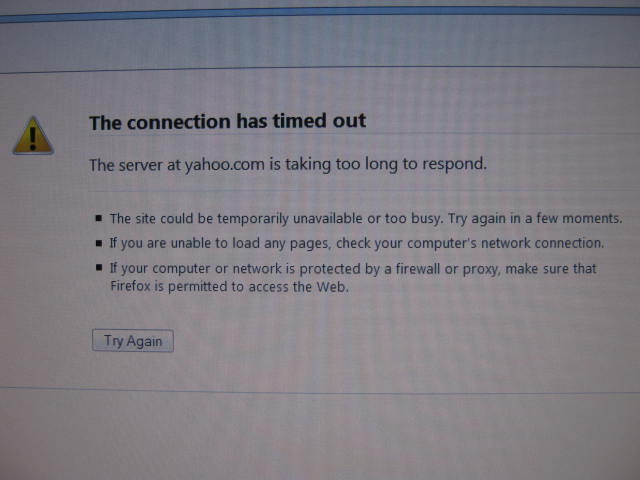
The connection has timed out
The sever at yahoo.com is taking too long to respond












