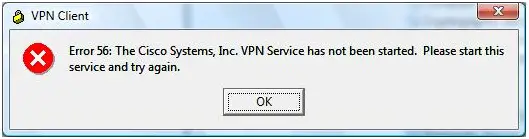Asked By
judithmads
980 points
N/A
Posted on - 06/16/2011

Hi,
My computer is a VPN client for Cisco Network. While I am using the client software to connect, it fails to connect stating the reason, "VPN service is not started". When I checked on the services, it was set to automatic.
What I did is, I shutdown my computer, reboot it again, and used the client software, the problem it the same. So again I tried to solve the problem by going to the services and wonder why it did not start, while its setting is automatic start.
I started the service manually, at last it started, but after a while it stopped in the middle.
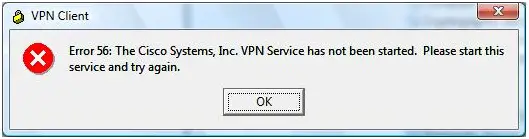
Error 56: The Cisco System, Inc. VPN Service has not been started. Please start this service and try again.
I really need to connect to the VPN, please help me solve.
Thanks.
Answered By
Bobie
0 points
N/A
#122972
Service not starting error issue

Hi there, I am Bobbie
The error you are getting can be caused by different reasons. Even though the service is running, there are various factors that can affect your VPN and generate this error:
-
Reports state that Norton Internet Security's Program Control can set C:Program FilesVPN ClientVPN Clientcvpnd.exe to custom and you must set it to Allow in the firewall program control. If you have Norton Internet Security installed in your system, you might want to check this issue with it.
-
There is also an issue with Panda Internet Security 2008 and in the paying version of AVG that causes this error to happen. If you have any of this installed, please make sure they allow your VPN access over the network and is not interfering with your VPN service.
-
Another workaround you can try is to uninstall CISCO VPN and then go to regedit via Run and remove all entries associated with CISCO, typically they have Cisco in their names.
Service not starting error issue

I will give you some workarounds that you can use to solve that issue. They are as follows:
1. First, go to start on your computer and then type run in the search box.
2. Press enter to open the run dialog window.
3. Type in it services.msc and then press enter, and then start the cisco vpn client manually from there, and also make sure that it has been set to automatic.
In case that does not help, then you should try uninstalling, and then reboot the computer and then reinstall it again.
Another thing that you should as a workaround to that problem is to stop the ICS service manually, and then after you have done that you can run the VPN client.
Clair Charles