Services error while opening AD FS 2.0 Windows
Asked By
0 points
N/A
Posted on - 08/01/2014

Hi there,
AD FS Service fails to start when I try to configure AD FS on Windows 2008 SP2 for the reasons unknown to me. I don’t have any idea how to solve this so, please, can an expert help me please to solve this ? Why it doesn’t want to start ?
Thank you !
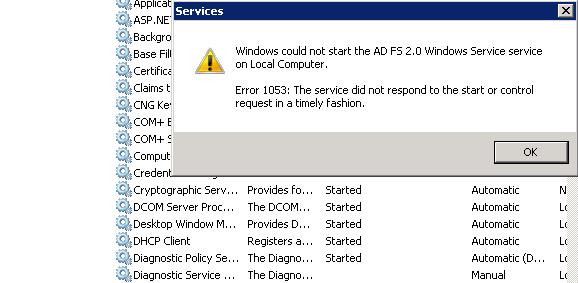
Windows could not start the AD FS 2.0 Windows Service service on Local Computer.
Error 1053: The service did not respond to the start or control request in a timely fashion.
OK












