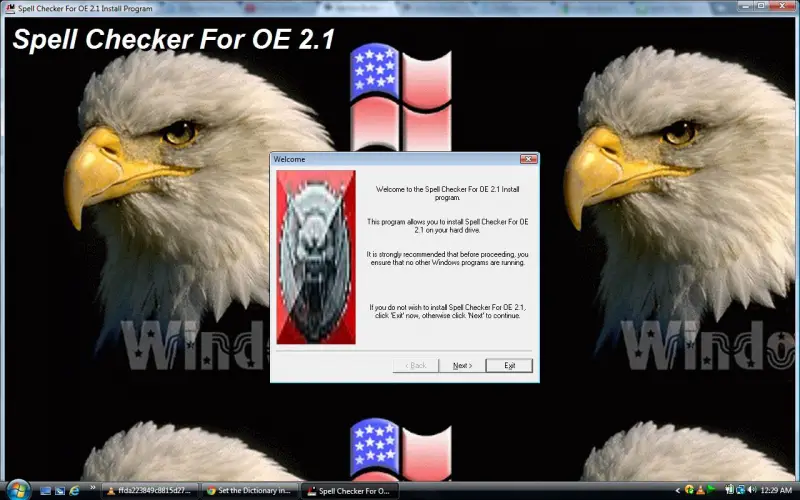Asked By
rebaquino
0 points
N/A
Posted on - 12/14/2011

I just installed MS Office Home and Student 2007.
After installation, I tried using the Outlook Express and have noticed that it uses a French dictionary for checking the spelling and grammar instead of the English dictionary.
How will I be able to set it to English dictionary?
Set the Dictionary in MS Office

This is a general problem that comes with the laptops purchased in Canada.
The French dictionary id default.
The solution to this is that you install and English spell checker.
Here is a link to one of them.
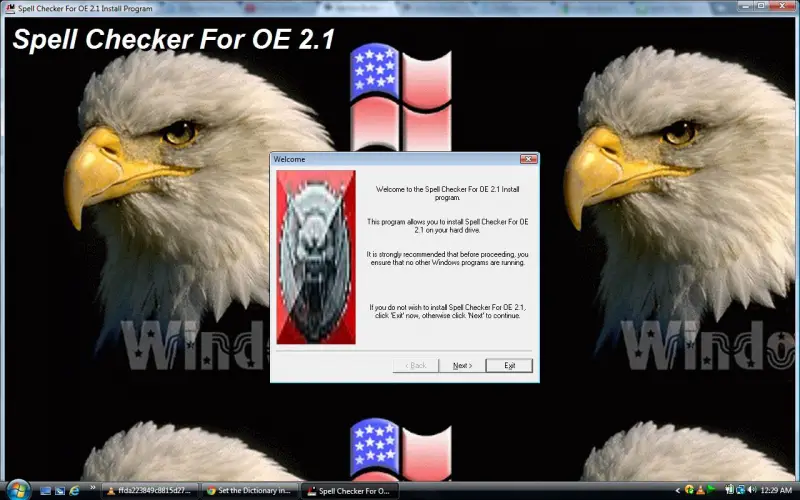
Answered By
lee hung
75 points
N/A
#101178
Set the Dictionary in MS Office

Let suppose you have outlook express version 6.0 and Microsoft Office Version 2007 installed simultaneously on a single computer, and you have just French language spell check as ON, in this case you have installed other third party external software to spell check against the remaining languages.
-
When you are writing a new email message, just select the text you want to be checked.
-
Go to the MESSAGE tab by clicking the Proofing group, and press arrow just under the spelling, and regulate/set language.
-
Open the dialogue box of Language and examine the absolute correct language which is associated with the text. Choose the language which you want to use in connection with the dictionary and the other proof reading tools.
Important Note:
The specific language which is going to be starting for Spelling and Grammar check, this implies that the proofing tools just like a spelling verifier, which is installed for that specific language. If you don’t have the dictionary in accordance with that specific language then you cannot check the grammar as well as spellings.