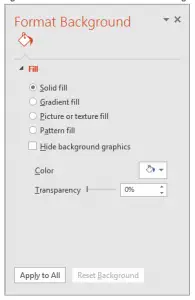Set In Microsoft PowerPoint Images As Background.
Asked By
0 points
N/A
Posted on - 09/05/2017

Hello, experts, I want to set an image as background image in my slide. Is it possible to set in Microsoft PowerPoint images as background and can convert it into watermark?