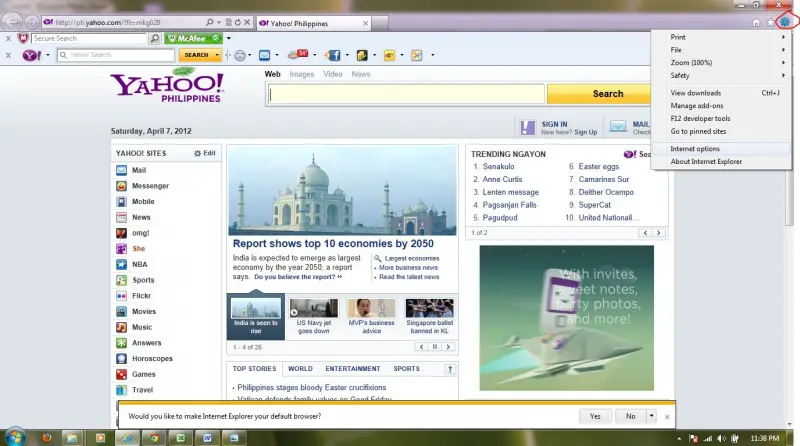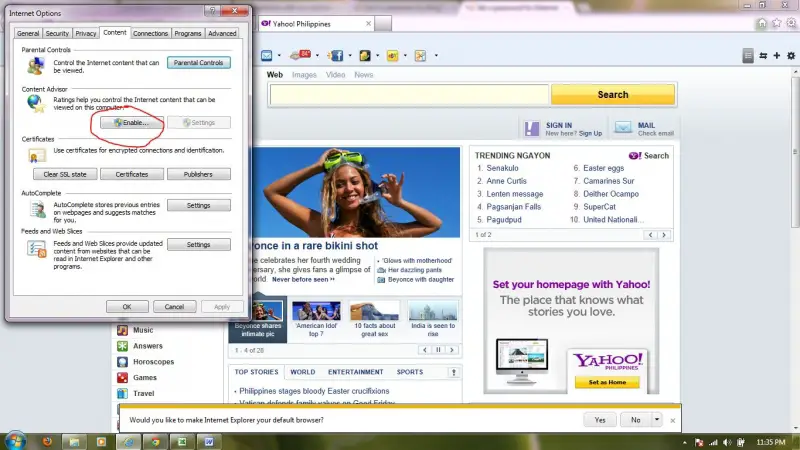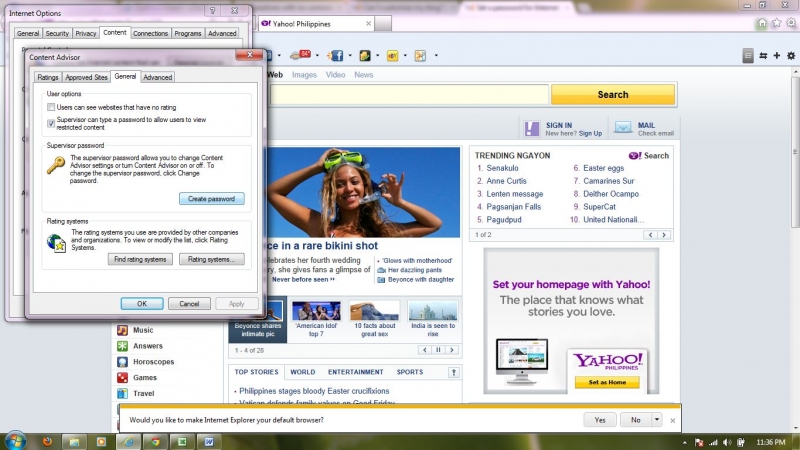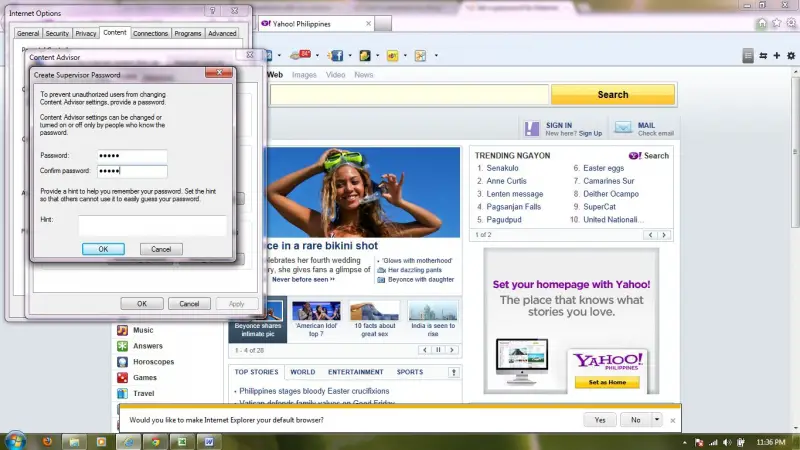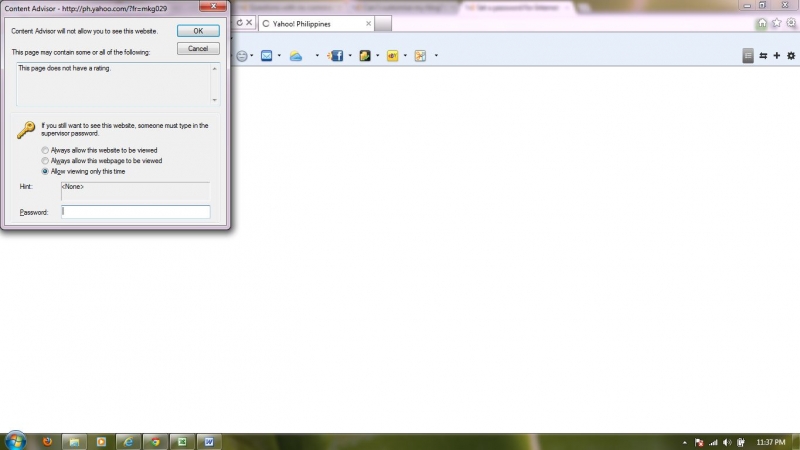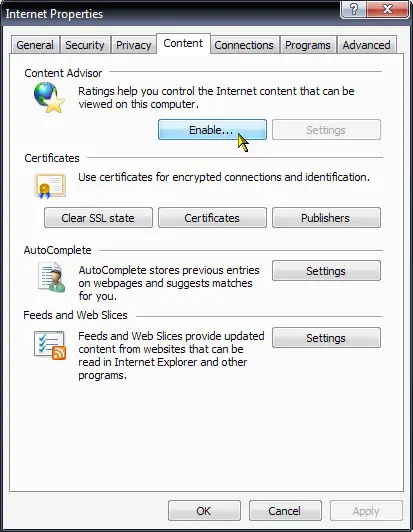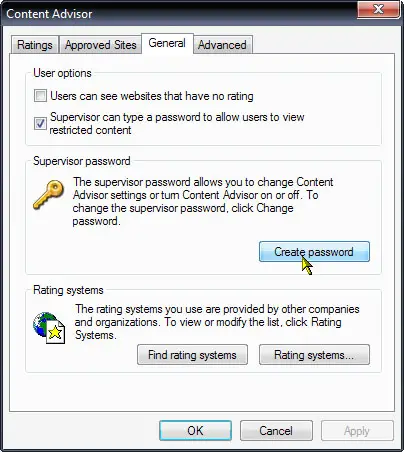Set a password for Internet Explorer.

How to set a password to log into internet explorer.
I am new to this stuff.
Can anyone please give me a step by step instructions?