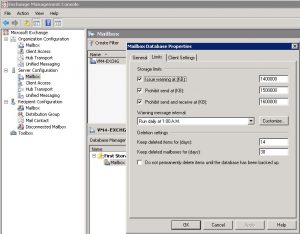Set Storage Exchange 2010 Mailbox Quota Steps
Asked By
50 points
N/A
Posted on - 07/22/2017

I want to set the storage exchange 2010 mailbox quota according to my needs but I can find any proper method to do that as I am a beginner using this. Please someone help me out in this problem.