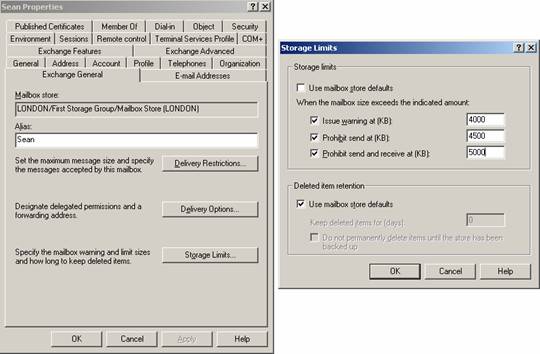Setting a limit on the amount of Mail saved on inbox

Our company is experiencing a very high rate of growth in the number of employees. We handle all our mail using Exchange server. With large number of employees has come a great challenge. As a result, I intend to put a ceiling on the amount of mail employees are allowed to save on their inboxes. This is to avoid a rapid increase of the size of the company database. I am looking for a way of setting the limit on the amount of email an employee can save on the inbox. Do we have anyone who knows how I could go about doing such a configuration?