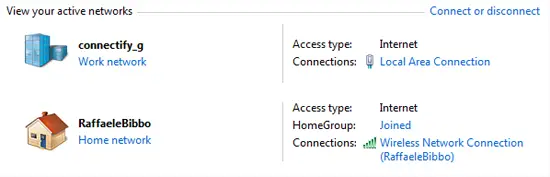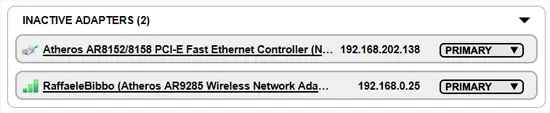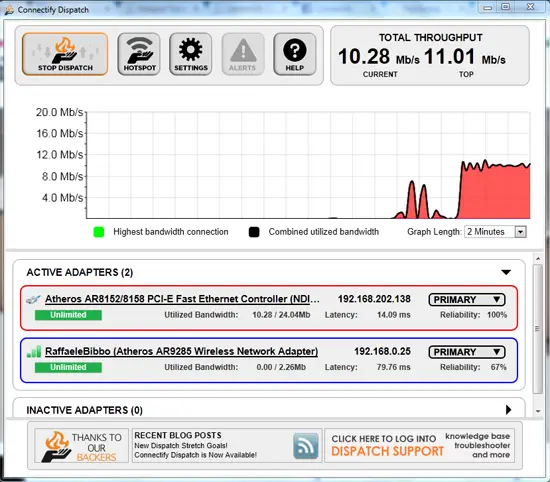I have a desktop computer with Windows 7, and I was wondering if I could double my internet connections. Would it be possible to have two different ISPs and to use them simultaneously? I was thinking of having two WiFi cards on my computer, and finding a way of synchronising them. Is it possible?
Answered By
de Blair
10 points
N/A
#183978
Setting up two simultaneous internet connections

Hello,
What you want to accomplish is not something very common practiced. But it is not a taboo as well. But normally this facility is not provided by your OS. You need to use some third party tool to accomplish this. Moreover, connecting through the same type of internet source is not possible even through this mean. But you can easily create a concoction of available modes of internet connections.
One of these kinds of tool is Connectify’s “Dispatch”, which is now known as “Speedify”. This tool enables your Windows PC to combine multiple Internet connections, to provide faster speeds and greater reliability. Combinations may vary from-Combine Cable and DSL; use home Ethernet with your 3G /4G mobile hotspot device; or USB dongle or tethered cell phone.
You need to follow these steps to combine Internet connections via Connectify Dispatch:
-
Connect multiple internet connections to the computer: To check this, go to Control Panel >> Network and Internet >> Network and Sharing Centre. You must see there all of the ‘Active Connections’, you have connected and they must be accessing internet properly.
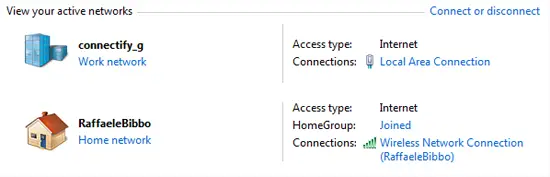
-
Launch Connectify Dispatch: Click and launch the Dispatch icon from the windows system tray.
-
Now you can see both of the active connections in the Dispatch’s user interface, listed as ‘Inactive Adapters’.
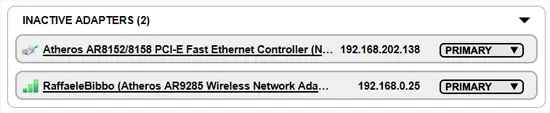
-
Execute Dispatch Connection Aggregation: Perform these steps to enable Connectify Dispatch is combining multiple Internet connections:
-
Click<< ‘Start Dispatch’ icon located at the top-left corner of the interface.
-
Lit up of ‘Start Dispatch’ to "orange" notify active aggregation of connection is being perform.
-
Checks now for internet connections are being appear in the list of ‘Active Adapters’.
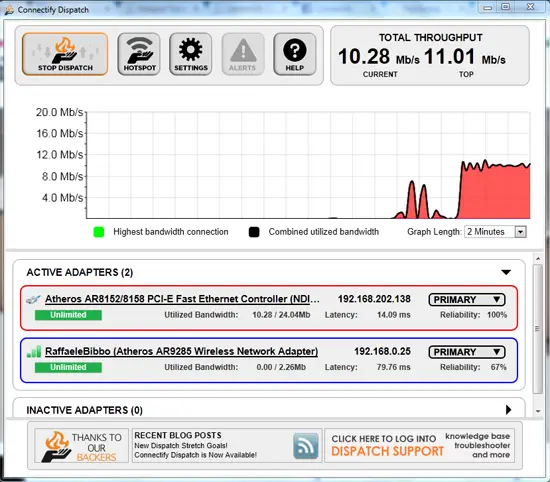
Now your combined internet facility is ready for providing accelerated downloads and web surfing.
Hope your doubt has been resolved now.