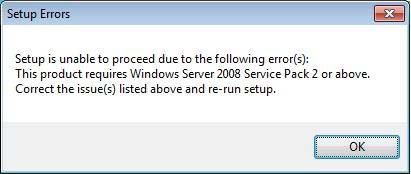Asked By
Rien30
0 points
N/A
Posted on - 10/11/2011

Hi techyV!
I am trying to install Sharepoint 2010 but I get this error. I am using the installed OS Windows Vista on my laptop.
According to some sources I have googled, it should run on Windows 7 Enterprise; Windows 7 Professional; Windows 7 Ultimate; Windows Server 2008 R2; Windows Server 2008 Service Pack 2; Windows Vista Service Pack 2. Any ideas or suggestions?
Thank you.
Setup Errors
Setup is unable to proceed due to the following error (s):
This product requires Windows Server 2008 Service Pack 2 or above.
Correct the issue(s) listed above and re-run setup
OK
Setup Error due to”Windows Server 2008 Service Pack 2 or above” requirement

Try searching the internet thoroughly, the software might be for just the said operating system in the error message.
It shouldn't said any error if the program detects that it is compatible to the said operating system.
You can try the solutions below:
Solution 1:
Download the program once again but make sure that it is for windows vista only. Check all of the necessary requirements especially the bit of the operating system that you can use it.
Solution 2:
Install your computer a Windows Server 2008 or higher to install the current program that you are running. It might be only for that specified operating system.
Setup Error due to”Windows Server 2008 Service Pack 2 or above” requirement

Hello,
The problems or errors that pop-up to your screen, maybe there a software that you need to install before you’re the SharePoint 2010 or maybe there a corrupted file to your application.
This may possible solution to solve the problem, just simply install the Windows Service 2008 Service Pack 2, make sure you download the latest version of the Windows Service 2008 and then attempt to check the version if it’s suitable to your Share Point 2010.
After you downloaded the Windows Service 2008, just simply install that to your machine, and then after installed the application, simply install the Share Point 2010 to your PC.
Ben