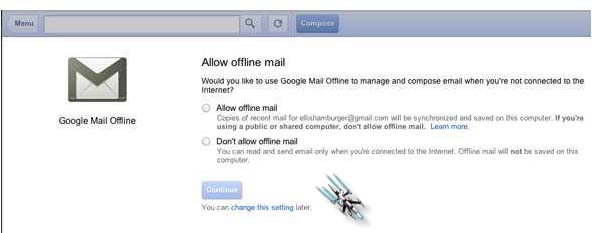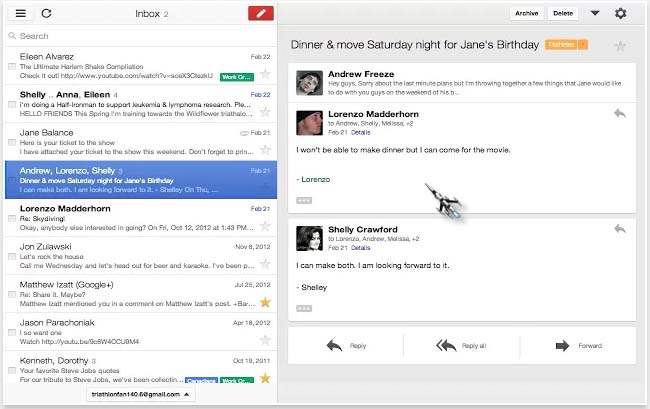Hello Guys,
I am using Gmail for last 6 years, I need to access my old mails,even when there is no internet connection.
Seems like there is an option with Gmail, Please guide me to setup Offline Gmail using Google Chrome.
Thank from, Alland Ornad
Setup Offline Gmail using Google Chrome

Hello Alland,
Yes, its possible to use Gmail offline when there's no Internet connection. This feature is available only after installing a special extension in Google Chrome.
The special app is called 'Gmail Offline' and you can download this extension from chrome web store. Using 'Gmail Offline' You can work offline, you will be able read your emails, draft your responses, search through emails. As soon as you are back online the extension will download all new emails and will synchronize messages between Gmail and itself.
I would suggest looking at official google documentation for detailed steps on using the extension and much more.
Hope this helps you.
Regards,
Mclean Buono
Setup Offline Gmail using Google Chrome

Offline Gmail is an app that was launched by Google in the last quarter of 2011. It actually requires Google Chrome to use it and will not work on other web browsers. This browser app makes it possible for you to open emails without even having an internet connection. To use this app, make sure Google Chrome is already installed on your computer.
Next, go to Chrome Webstore and then search for Offline Gmail or simply visit Gmail Offline.
Install it on your web browser. See image.

After installing Offline Gmail, open the application, click Allow, and then Continue. See image.
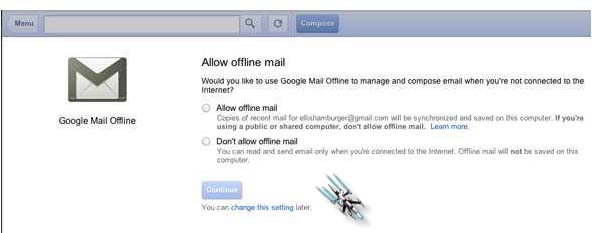
Your mailbox will look something like the image below. Wait for the app to finish working on the email messages you’ll be working offline. See image.
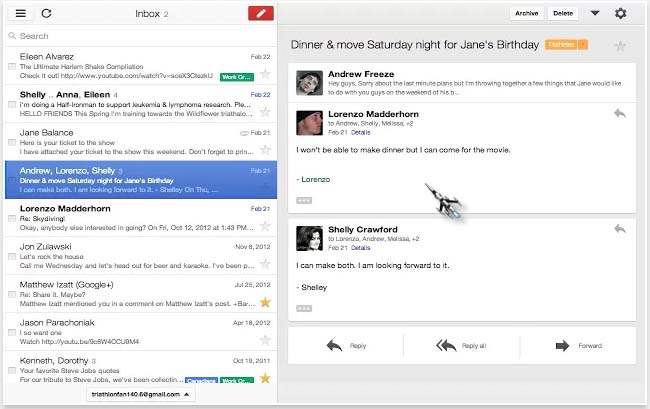
Once you are offline, you may now begin composing your replies to the email messages, archive messages, read other messages, and anything you want to do. All sent emails will just stick around your inbox until you finally reconnect your device to the internet. The email messages you archive will vanish from your inbox.
The app synchronizes everything once you reconnect to the internet. See also “How to setup Offline Gmail | video tutorial by TechyV”.
[video:http://youtu.be/eRoTTrQmM8I]