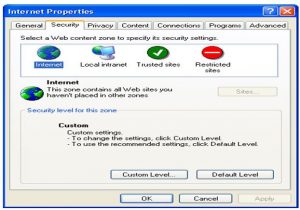Setup Secure Connection Via Internet Options Settings And Enjoy Safe Surfing!
Asked By
0 points
N/A
Posted on - 04/07/2017

Hello experts! I need to change a few security settings for my 7-year-old. But the problem is that wherever I look for the settings, they instruct to open the ‘internet options settings’ dialogue box. I am not a computer savvy person. I don’t know how to open that particular dialogue box. Please guide me. Thanks in advance!