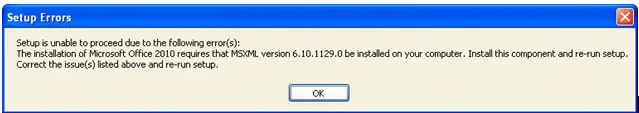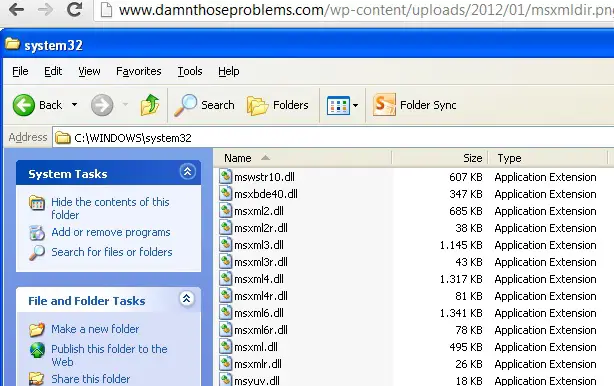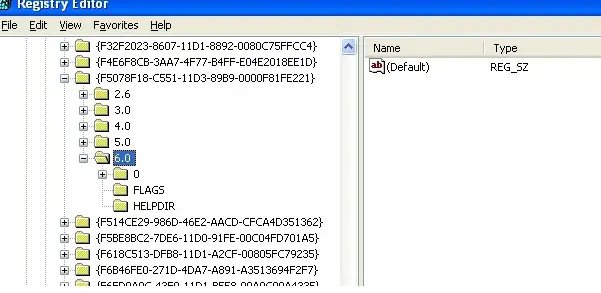As I install Microsoft Office on my computer, I get this error message:
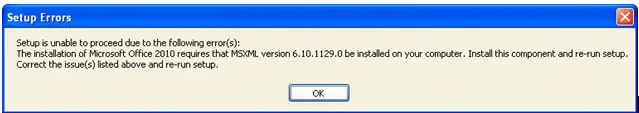
Setup is unable to proceed due to the following error (s):
The Installation of Microsoft Office 2010 requires that MSXML version 6.10.1129.0 be installed on your computer. Install this component and re-run setup.
Correct the Issue(s) listed above and re-run setup.
I have corrected the issues stated as well as rerun the set up but I still cannot make the installation successfully. What is causing this error?
Setup is unable to proceed due to error

Hi Thomas,
First check whether the actual MSXML files are present in your computer. These should be located in C:WindowsSystem 32. The files that should be there are msxml6.dll and msxml6r.dll.
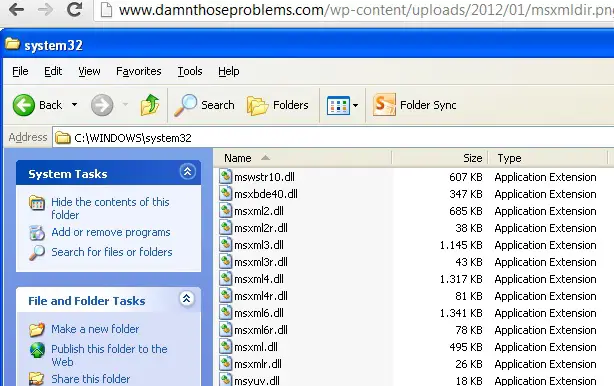
If the files are not present you should install Microsoft Core XML Services and MSXML 6 SP1.
If these files are present that means files are not properly registered, to check this go to the registry by clicking start > Run and typing regedit and hitting enter. Browse to the following location:
HKEY_CLASSES_ROOTTypeLib{F5078F18-C551-11D3-89B9-0000F81FE221}
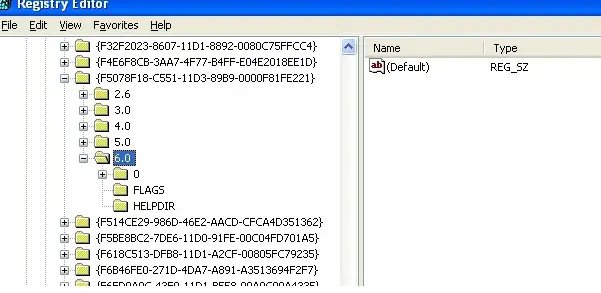
Now there should be a couple of folders there, the one we are looking for is a folder called 6.0. If this folder is missing registered the below entries.
Open notepad and copy paste this text:
Windows Registry Editor Version 5.00
[HKEY_CLASSES_ROOTTypeLib{F5078F18-C551-11D3-89B9-0000F81FE221}6.0]
@="Microsoft XML, v6.0"
[HKEY_CLASSES_ROOTTypeLib{F5078F18-C551-11D3-89B9-0000F81FE221}6.0]
[HKEY_CLASSES_ROOTTypeLib{F5078F18-C551-11D3-89B9-0000F81FE221}6.0win32]
@="C:\WINDOWS\system32\msxml6.dll"
[HKEY_CLASSES_ROOTTypeLib{F5078F18-C551-11D3-89B9-0000F81FE221}6.0FLAGS]
@="0"
[HKEY_CLASSES_ROOTTypeLib{F5078F18-C551-11D3-89B9-0000F81FE221}6.0HELPDIR]
@="C:\WINDOWS\system32"
Now save the file as test. Reg and double click it, Windows will ask if you are sure to add this information to the registry, click yes. Now try and install Office 2010 again.
Hope this will work for you.