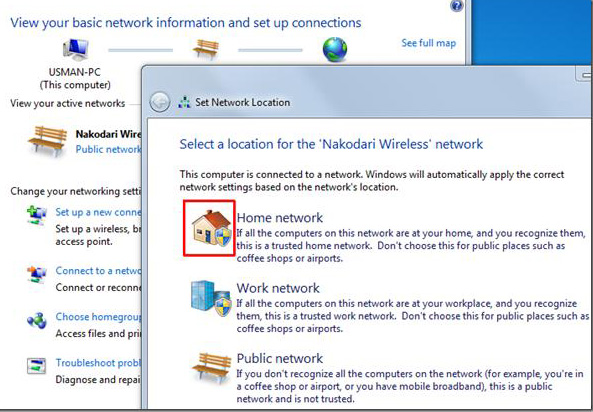Asked By
anonymous
7060 points
N/A
Posted on - 08/28/2011

Hi,
I am connected on LAN with lots of Windows 7 system. I want to share a file with my friend. When I right click in the file, I do not get the option, share with. Please assist me what is the way, by which we can share the file in Window 7 operating system.
Thanks in advance.
Share the file in windows 7 operating system

Unfortunately whenever you click on a single file in Windows 7, it never shows an option for sharing, instead you can share a file by two easy ways:
-
Create a folder and paste here the file you want to share. Then right click the folder and there select "share with" option
-
Or if you don't want to create a new folder or there is any type of restriction then alternatively you can share files by pasting it to public folder which is located at C:UsersPublic
But one drawback of using the above approach is that, if both the users are working continuously on a file, i.e. Both users update the status of file from same time to time, then you will be required to copy paste again and again. So folder sharing option is good in such a situation. Especially when you are developing some code files or maintaining a log.
Share the file in windows 7 operating system

To enable File sharing in Windows 7 you’ll need to configure the advanced sharing settings on your computer. Follow the steps on how to share files on your machine.
-
Go to control panel and click the “Network and Sharing Center”.
-
Click advanced sharing settings.
-
From the list of options. Just select what is best for your computer, in order to share files. Click “Save Changes”
-
Create a folder on your partition. Place the file inside the created folder.
-
Right click the folder, choose properties and select the “Sharing” tab.
-
Locate the “Share” button and click it.
-
Under the “File Sharing” dialog box. Add “Everyone” and click share.
-
Click the “Advanced Sharing” and check “Share this folder” click apply.
Answered By
Normie
0 points
N/A
#80168
Share the file in windows 7 operating system

Hi there, in windows 7 operating system, it is very easy to share documents with other users. Maybe you are trying to share a file like Document file. If so, then please note you cannot share with right click on a document.
You can do it by making a folder then put your file into this folder the right click this folder then you will see Home group (Read) and Home group (Read/Write). Now you can select what you want.
Another way is to file and print sharing from Windows 7. Please open Control Panel then click Network and sharing center; then Click Advanced sharing Settings. Scroll down and check, Turn on file and printer sharing as below picture.
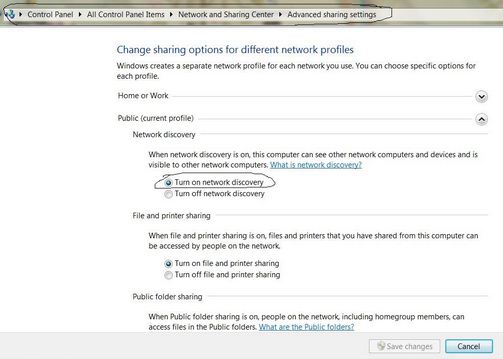
Answered By
rojonn
0 points
N/A
#80171
Share the file in windows 7 operating system

Hi,
In this case you have to install file sharing system on your computer for active it. Follow this process to install it.
1. Run your network connection wizard.
2. Select public network from it.
3. Then click on the home network.
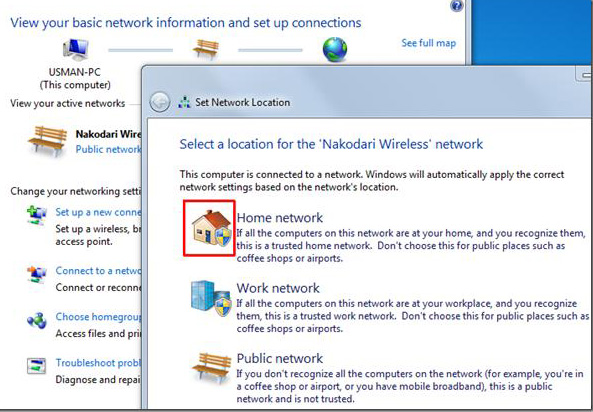
4. Click to view or change a home group setting
5. Here you will find sharing option. Enable all of them

6. You will ask to give a username or password for it.
7. Give it or ignore it as you wish and restart your computer
Now you can go to file sharing option and enable it. This time you will find share option.