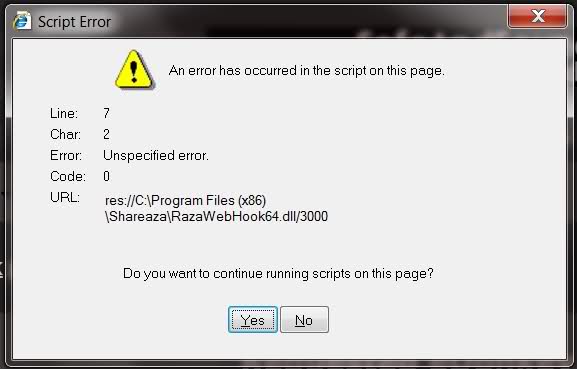Hi,
I have Shareaza running on Windows 7. I use it to download and share latest MP 3 music files. When clicking the ED2K link, to download with Shareaza I get an error as shown below. If I click yes, the error pops up again and on clicking no, the window closes. Any ideas?
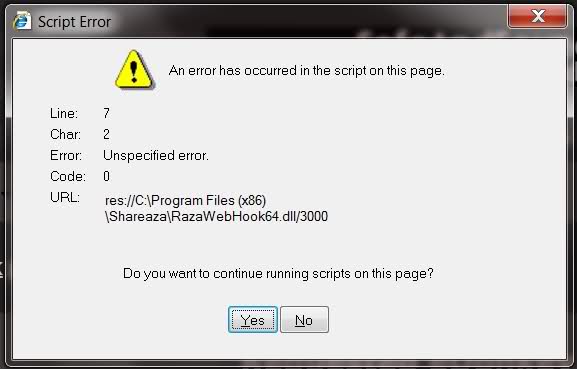
Error message:
An error has occurred in the script on this page.
Line: 7
Char: 2
Error: Unspecified error.
Code: 0
URL: res://CProgram Files (x86)ShareazaRazaWebHook64.dll/3000
Do you want to continue running scripts on this page?
Shareaza script error when downloading files

After checking the specifications of Shareaza and since you have already used it a couple of times, we can rule out that it is not a compatibility problem. Shareaza supports all Microsoft Windows editions from the oldest up to later editions like Windows XP, Windows Vista, Windows 7, and the latest Windows 8.
I am thinking you accidentally clicked on a wrong file to start Shareaza and that’s when the error started. Sometimes in rare types of programs, there are instances where the links installed on the desktop will not work and if you check them it is pointing to a non-existing file.
One example is the old version of ImTOO 3GP Video Converter that I have. When I first use it before I’m wondering how come the help link doesn’t seem to work. But after several weeks or months as I use it, I thought of checking the configuration files of the program. And there I learned that in one of the INI files, the supposed help file was typed incorrectly.
I then replace it with the correct file name and so it worked. Since the error already happened, try closing the window and then restart the application. See if you can open the program correctly. If not, reinstall it. Or better yet just download the latest version, Shareaza version 8 for Windows.