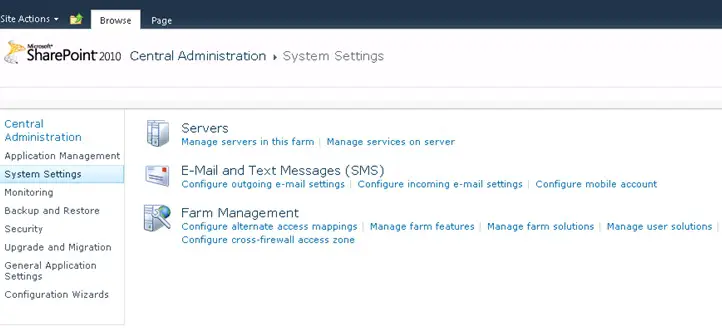Hello!
The usage of Office Web Application in SharePoint2010 is easy but sometimes the Word viewer in SharePoint2010 displays error message as shown below:

Microsoft Word web app
word web app cannot open this document for viewing due to an unexpected error.To view this document,open it in Microsoft Word.
Error Id:3b5ec400-4f95-495b-b663-320b9b9692be,20100310124900
SharePoint 2010 error in using Office Web Application

It happens because of this:
The Service is not started for the PowerPoint and Word viewing.
Select SYSTEM SETTING In SharePoint CENTRAL ADMINISTRATION, and then select the followings under SERVICES.
PowerPoint Service
Word Viewing Service
Mark the State and Activity columns, if the state is set to Stopped, then hit on START in the Proceeding vertical. In a Farm configuration with multiple put SharePoint Web Front end, now restart your machine to take full effect.
Hope you will get relief after doing above.
SharePoint 2010 error in using Office Web Application

Dear Josephine,
You have not executed your office word apps with the farm service account.
Follow these steps to execute it to farm service account –
1. Start your Sharepoint,
2. Go to Central Administration,
3. Click on System Settings (See the settings picture below),
4. Add Microsoft Word Apps Service,
5. Restart your computer,
6. Start Sharepoint again and see if the error still persists.
I think it shall end now.
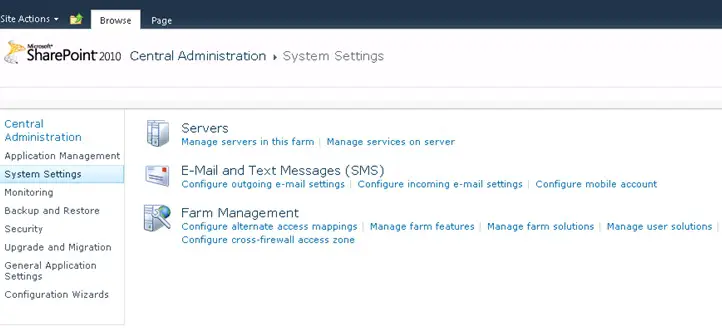
SharePoint 2010 error in using Office Web Application

Hello Josephine
Have many ways you can apply to fix this issue. There is a another Techyv post where you will get more information according to your problem. Visit this page and get new and smart idea.
Microsoft Word Web application cannot open a document