SharePoint 2013 Office Web apps error

Greetings experts,
I am here to ask for your valuable opinions on how to solve my problem. I installed SharePoint 2013 Office Web Apps and when I tried to open a presentation, Microsoft PowerPoint web App brought the error message below. How do I solve that?
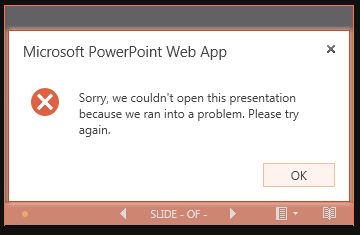
Microsoft PowerPoint web App
Sorry, we couldn’t open this presentation because we ran into a problem. Please try again.












