SharePoint products Configuration Wizard failed

Hello,
I am running Windows 8 OS and have successfully installed Share Point 2013 and Technology Configuration Wizard and failed after step 7/8 giving me the following error “Configuration Failed”. I want to resolve this error immediately.
Thanks in advance.
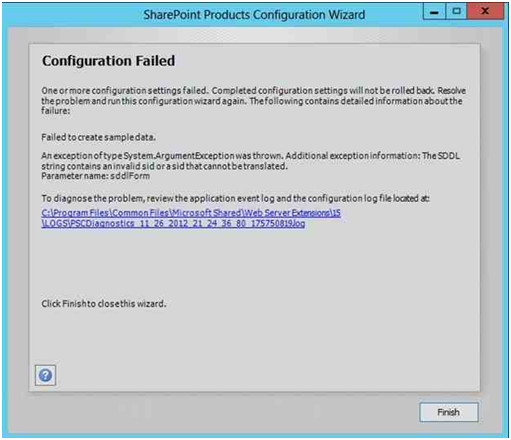
Configuration Failed
Once or more configuration settings failed. Completed configuration settings will not be rolled back. Resolve the problem and run this configuration wizard again. The following contains detailed information about failure:
Failed to create sample data.
An exception of type system argument Exception was throne. Additional exception information: The SDDL string contains an invalid sid or asid the cannot be translated.
Parameter name:sddlForm
To diagnose the problem, review the application event log and the configuration log file located at:












