SHARING A BROADBAND MODEM FOR TWO COMPUTERS

Hi and thanks for these websites. It is really of great help.
I have a question about modem sharing. I have two computers running on Windows XP Professional SP3. I want to share the broadband modem so that when I am using or someone else is using the other computer, we don't have to unplug that modem.
I have tried to configure, but I think I am not putting everything in place. I want someone who understands these, to please explain to me step by step procedure of sharing the modem. Don't leave anything please, it could be a mistake that I am making. I will be very grateful.
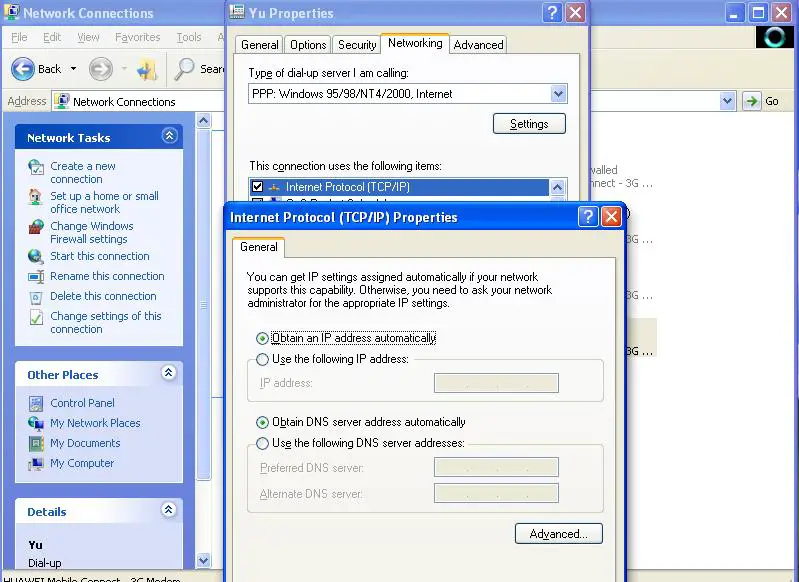
Thank you.












