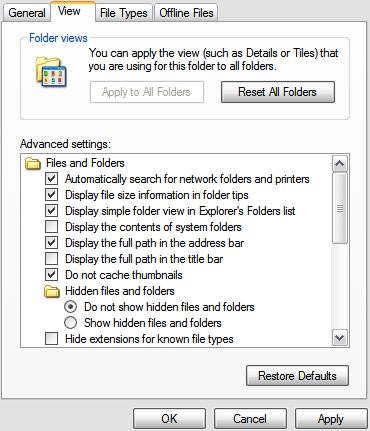Hi guys , Show Hidden Files and Folders function have suddenly stopped working , my computer could not show any hidden files or folders , If anyone has the answer, I would be very grateful.
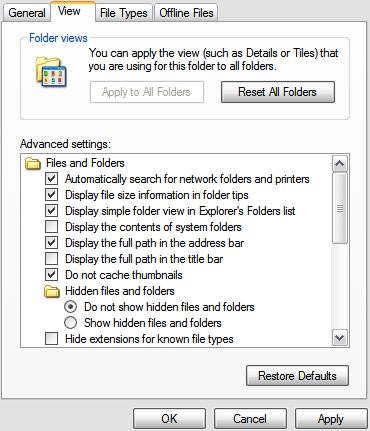
Show Hidden Files and Folders option is not working

Hey Meneses!
It is a common problem in Windows XP when some virus enters in the PC, the first thing that the virus does is to stop 'Show hidden files' from working.
The reason is that all the viruses in our PC always stay hidden in the PC.
Anyways there are some solutions try them, and you will be able to view your hidden files.
The first method is registry method:
1. Go to start > Run > type regedit and press enter.
2. A new window will open, on the left pane click on HKEY_CURRENT_USERS
3. Go to Software > Microsoft > Windows > Current version>Explore>Advanced.
4. Once reaching there, on the right pane, find the "hidden" file.
5. Double click on the file and change its value to 1.
Now try to change your files and folder to "show hidden files". You will be able to see your hidden files and if it’s not working move to the next method.
Second method:
1. Open regedit as we did above.
2. This time go to HKEY_LOCALMACHINE > Software > Microsoft > Windows > Current version > Explorer > Advanced > Folder > Hidden > Show all.
3. In the right pane find the CheckedValue key which should be a DWORD file. If it is not a DWORD file or you cannot even see Checkedvalue key, right click on the blank surface got to New>DWORD key.
5. Name this key as Checkedvalue and set its value to 1.
Here you fixed your problem. But if you don't, move to the third method.
Third method:
Install Smart Virus remover if you fail to fix your problem from above methods.
Thanks
Show Hidden Files and Folders option is not working

Hi
Candice Meneses
The problem you have raised is due to some Trojan or virus attack. When the virus launch into the computer it tries to make itself hidden. That is why it removes the view option from the folder option. So, there may be some suggestion by going to the registry set up.
But, I would recommend you to fix this problem by letting the antivirus program to take care. Install Kaspersky or bitdefender in your computer. You can find trial versions that period 30 days.
After installing run a full system scan and choose delete option if it finds any virus or malware. It will fix the problem as permanent.
Hope this helps.