Shows error box when I start up and shut down my computer

I am a Microsoft windows user.
So I am well aware of a system file with name rundll32.exe, there are a lots of errors because of this file (maybe) but this time I am getting an error in rundll32.exe.
Whenever I shut down my computer or even when my computer starts up I see this error during the startup process which says:
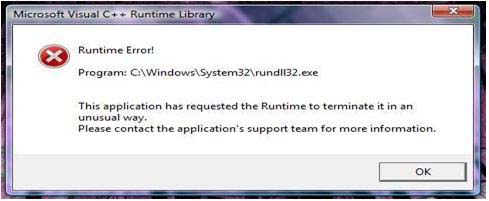
Runtime Error!
Program: C:WindowsSystemrundll32exe
This application has requested the Runtime to terminate it in an unusual way
Please contact the application’s support team for more information.
OK














