Shows message that Memory could not be written in using two monitor

Hi
I have two L2230 monitors and I want to utilize it as a double screen with USB. I get that the USB drive from the CD clashes with several software of Window 7. Some examples are Internet Explorer also 3D max.
But I get the following error message.
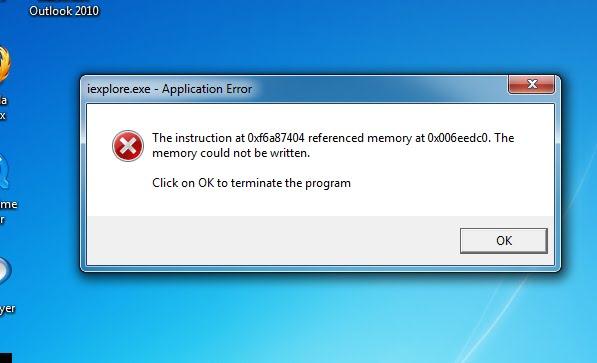
Error:
iexplore.exe – Application Error
The instruction at 0xf6a87404 referenced memory at 0x006eedc0. The memory could not be written.
Click on OK to terminate the program












