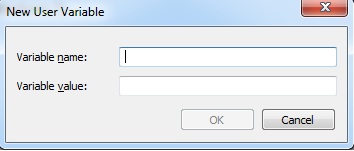Sideload Wonder machine not working with Sony Xperia X10

I am trying to use Sideload Wonder machine with my Sony Xperia X10. I have installed all required software from the Sony site directly but still SWM wouldn't run. An error message pops up saying : Device not found. Can anyone highlight this issue. What must the problem be here and how can I solve this? Thanks