SightMax 6.0 optionally uses Microsoft SQL Server 2005 Error

Today I was trying to install SQL Server 2005 in my system but it is generating an error for me.
Error appears for installation of SightMax 6.0 and I click on Yes, but this message box appears again.
Can anyone tell me how I can complete this process and also tell me if I can install SightMax manually, so that I can install SQL server 2005.
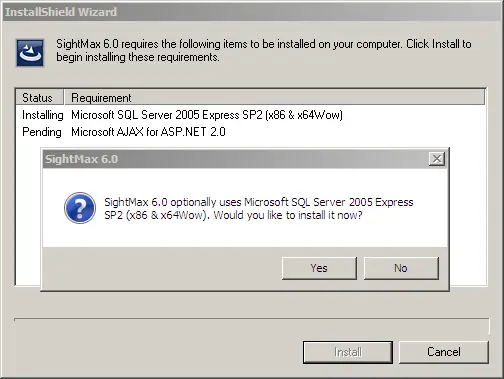
SightMax 6.0
SightMax 6.0 optionally uses Microsoft SQL Server 2005 Express SP2 (X86 & X64Wow). Would you like to install it now?
Yes No












