Silverlight 5 on Visual Studio2010 Professional-Installation failed
Asked By
50 points
N/A
Posted on - 01/28/2013

I don’t understand why this error message shows when I’m trying to install Silverlight 5, even though I have Visual Studio 2010 Professional installed in my PC.
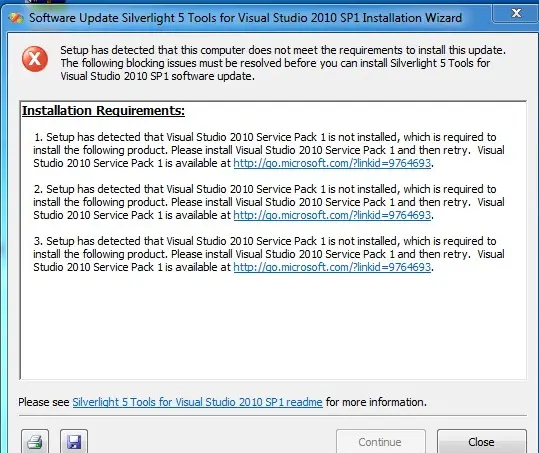
Software Update Silverlight 5 Tools for Visual Studio 2010 SP1 Installation Wizard
Setup has detected that this computer does not meet the requirements to install this update.
The following blocking issues must be resolved before you can install Silverlight 5 Tools for
Visual Studio 2010 SP1 software update.
Installation Requirements:
1. Setup has detected that Visual Studio 2010 Service Pack 1 is not installed, which is required to
install the following product. Please install Visual Studio 2010 Service Pack 1 and then retry. Visual
Studio 2010 Service Pack 1 is available at https://www.microsoft.com/en-us/download/details.aspx?id=28358.
2. Setup has detected that Visual Studio 2010 Service Pack 1 is not installed, which is required to
install the following product. Please install Visual Studio 2010 Service Pack 1 and then retry. Visual
Studio 2010 Service Pack 1 is available at https://www.microsoft.com/en-us/download/details.aspx?id=28358.
3. Setup has detected that Visual Studio 2010 Service Pack 1 is not installed, which is required to
install the following product. Please install Visual Studio 2010 Service Pack 1 and then retry. Visual
Studio 2010 Service Pack 1 is available at https://www.microsoft.com/en-us/download/details.aspx?id=28358.
Continue Close
I am a little desperate here, will please someone help me with this?
Thanks












