IE Error 4001 when trying to install Silverlight

I get the above's error whenever I tried to download Silverlight. What I want to do is watch a tv show live online. So when I clicked on the channel, it says I need to install Silverlight for it to work. I clicked download on the site but been getting this error all along.
Reason why I want to want this working is that in case there is a power outage we can still watch our favorite TV show live on my laptop. Our whole family is a fan of this great tv show.
Can someone help me on this?
Thanks
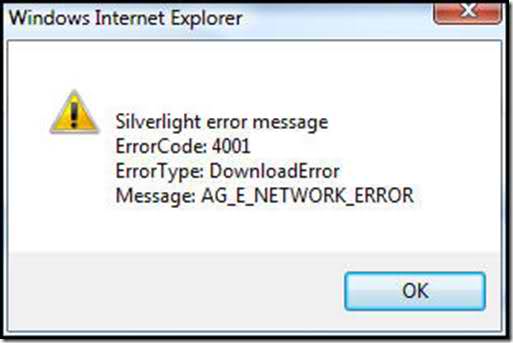
Windows Internet Explorer
Silverlight error message
ErrorCode: 4001
ErrorType: DownloadError
Message: AG_E_NETWORK_ERROR
omni.jar’as archive












