Sims 3 Video Card Error
Asked By
0 points
N/A
Posted on - 08/30/2011

I have a Nvidia Geforce 8600GT 512mb graphics card, and yet I am not able to play Sims 3.
Whenever I start the game, it says "no video card detected" error message.
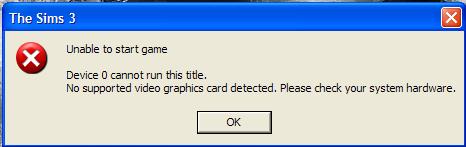
The Sims 3
Unable to start game
Device 0 cannot run this title.
No supported video graphics card detected. Please check your system hardware.
I just can't understand this at all.
Help me.












