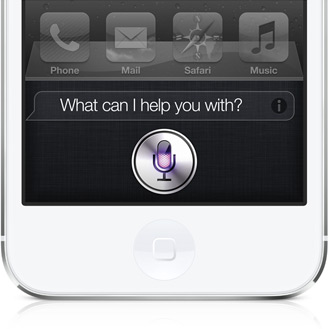Siri voice Asst was so good in my iPhone 4s and is very helpful to me.
I am thinking of getting an iPad, can Siri app be also available to the new generation iPad?
Siri application for my new iPad

New gen iPad doesn’t support Siri. It doesn’t support voice recognition which is the most essential part of Siri. The voice dictation can be enabled only when you tap the microphone icon when the on-screen keyboard is on. There is no official statement from Apple why Siri is not supported on iPad.
Maybe it is because Siri needs an active internet connection and iPad is not an “always connected” device. And there are also speculations that Apple wanted Siri on iPhone 4S only to gain more iPhone sales.
If you are planning to buy an iPad with Siri feature, just wait a while. There are speculations that it will be available as part of iOS 6 on future iPad 3.
Siri application for my new iPad

Hello Clara,
Of course, Siri is available on the next generation iPad, is currently in beta, but available to all users of the iPhone 5, iPhone 4S, iPad with Retina display, iPad mini, and iPod touch (5th generation). Siri is a very interesting application that makes us a more contemporary and aware of the fact how much technology has advanced. From the workshop Apple again came a great assistant.
Thanks and enjoy.
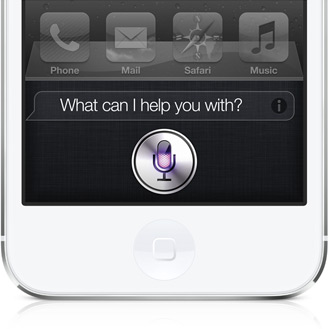
Siri application for my new iPad

Yes, you can have Siri not only in iPhone 4s but also in iPad. If you have one of the following devices, you will surely have access to Siri: iPhone 4s and up, iPad mini, iPad with Retina display, fifth generation iPod touch and up, and Apple Watch. Siri is a voice-controlled virtual personal assistant developed by Apple for their users.
This virtual personal assistant first appeared in iPhone 4s and has been around for a few years now. You can also change Siri’s gender from male to female and vice versa. Siri is designed to present you a flawless way of interacting with your phone whether it is an iPhone, an iPad, an iPod touch, or an Apple Watch by speaking to her or him and him speaking back to you to find or do what you need.
The idea is that you talk to her or to him just like as you would to a friend and he intends to help you get things done whether it be setting a dinner reservation, sending a message to somebody, or calling a friend. Siri can also be funny sometimes and for that, go to 63 Ways to Giggle Out of Siri for some hilarious responses from Siri.