Siri “unable to connect” pretty frequently.
Asked By
0 points
N/A
Posted on - 01/16/2012

Hi All,
Very frequently i get this error message on my iPhone
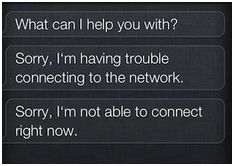
What can I help you with?
Sorry, I’m having trouble
connecting to the network.
Sorry, I’m not able to connect
right now.
Sorry, I'm having trouble connecting to the network.
Can anyone help












