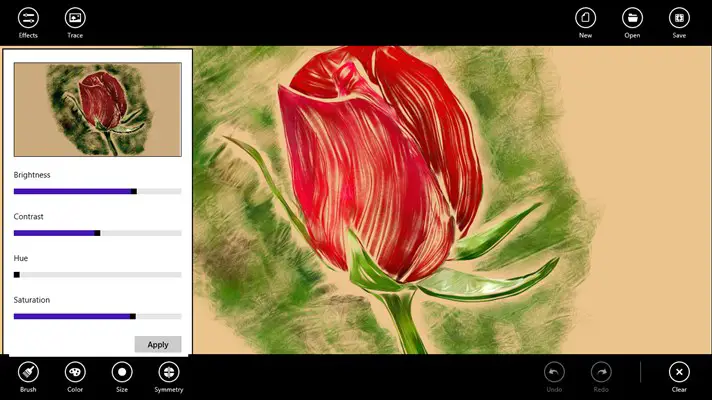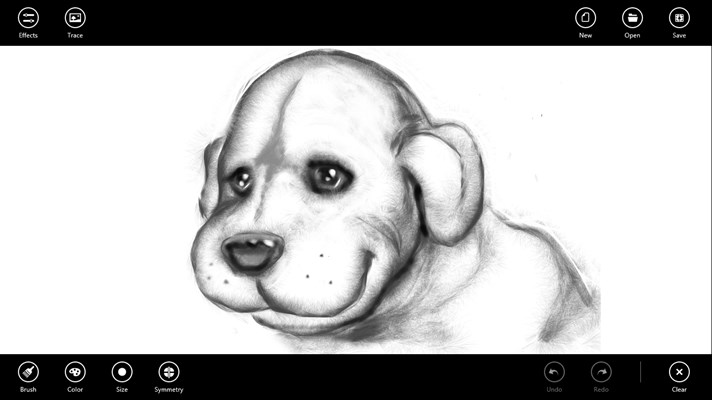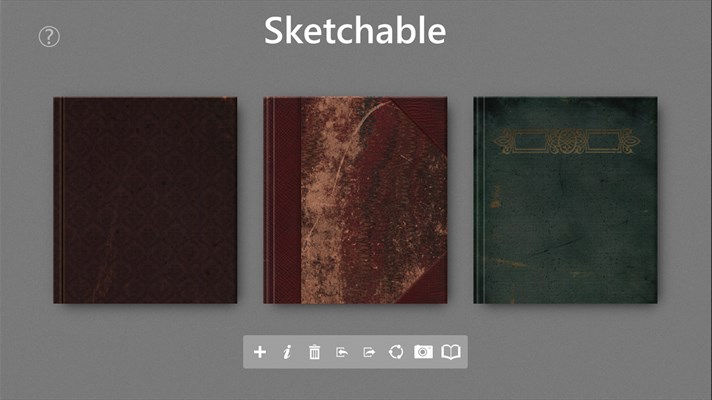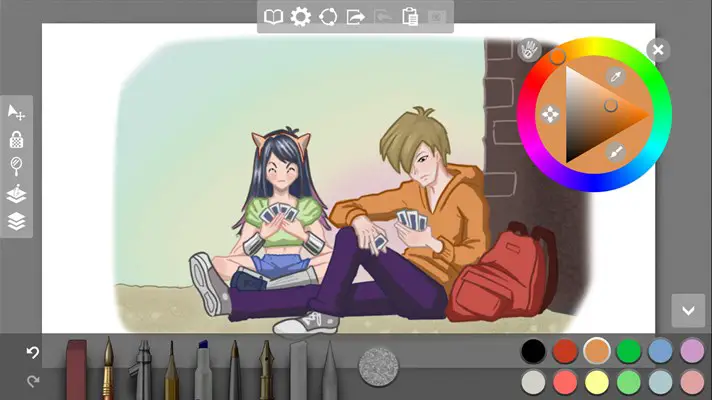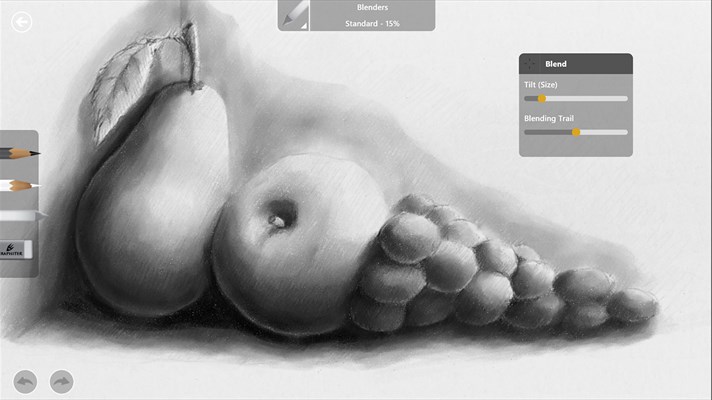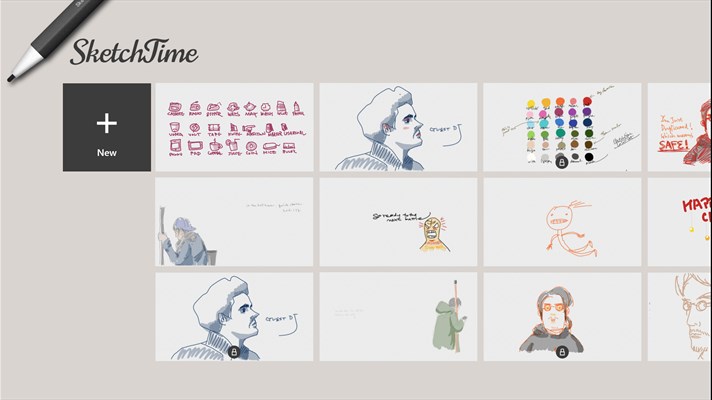The SketchBook App Vs. Best 5 Drawing Application For Windows Tablets

What are the best five drawing application softwares of Windows would you recommended for me to use on my Windows Tablet apart from SketchBook? I said apart from SketchBook because a friend of mine for about a week ago, she mentioned this app. However, I would be happy if you would grant me an in depth overview of this app. What are distinct features of the best five Windows apps as compared to SketchBook?



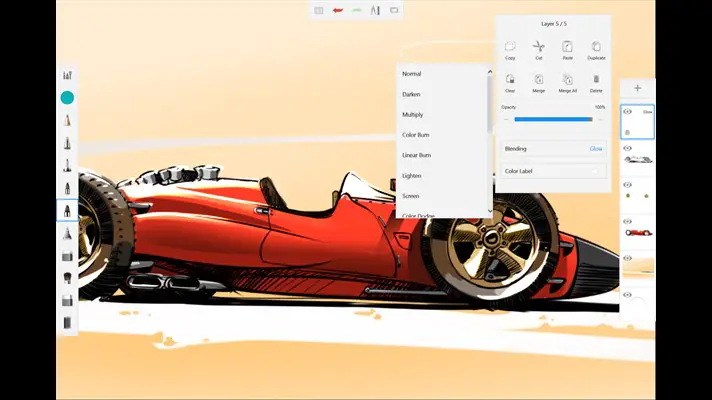
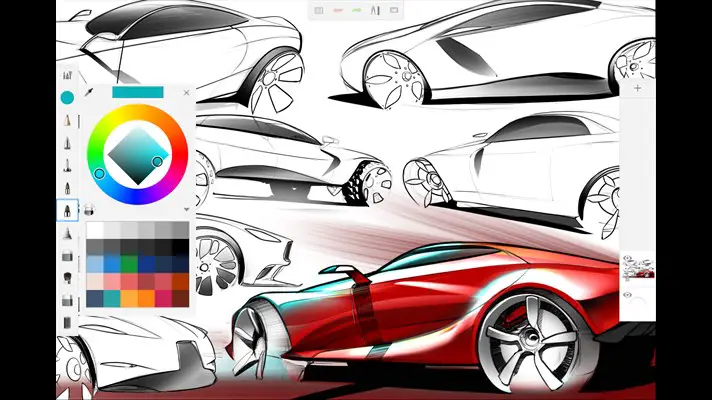
 Here are some of the distinct features of this app itemized below.
Here are some of the distinct features of this app itemized below.