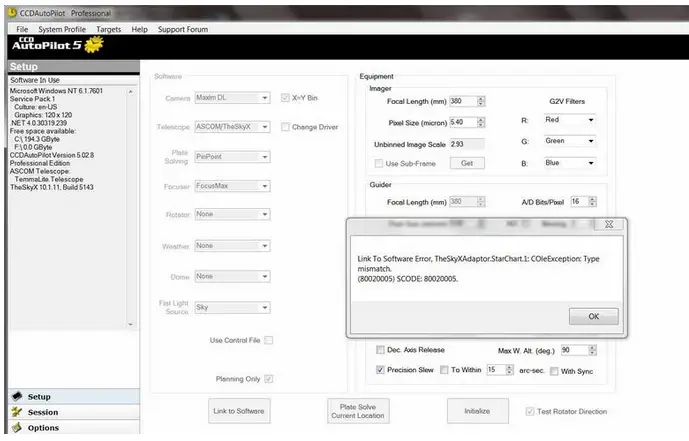SKY X Professional upgrade error message
Asked By
0 points
N/A
Posted on - 03/20/2012

Hello community,
Recently I upgraded to the SKY X Professional version. When I try to join the CCDAP5 Software in setting up mode I am receiving the following message:
Link to software error, The SkyX Adapter.StarChart 1:COLeException Type
mismatch
(800200005) SCODE 80020005
Link to Software Error, the skyxadator.starchart.1:ColeException:Type
mismatch
(80020005)SCODE: 80020005
I am not able to fix this error message. I'd appreciate any help!