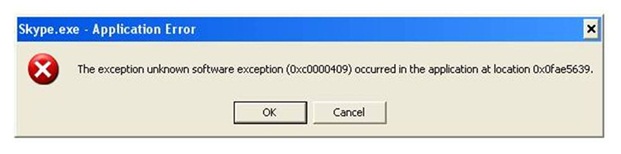Skype Application Error: Exception Unknown Software Exception 0xc0000409

Hi experts,
I faced no problem using Skype for a long time smoothly until I received the error message
The exception unknown software exception (0xc0000409) occurred in the application at location 0x0fae5639.
Actually I had nothing to do and Skype crashed. I tried to uninstall it but received so many error messages.
Without Skype I cannot go a single day.
Anyone have any idea about this?
Please help.